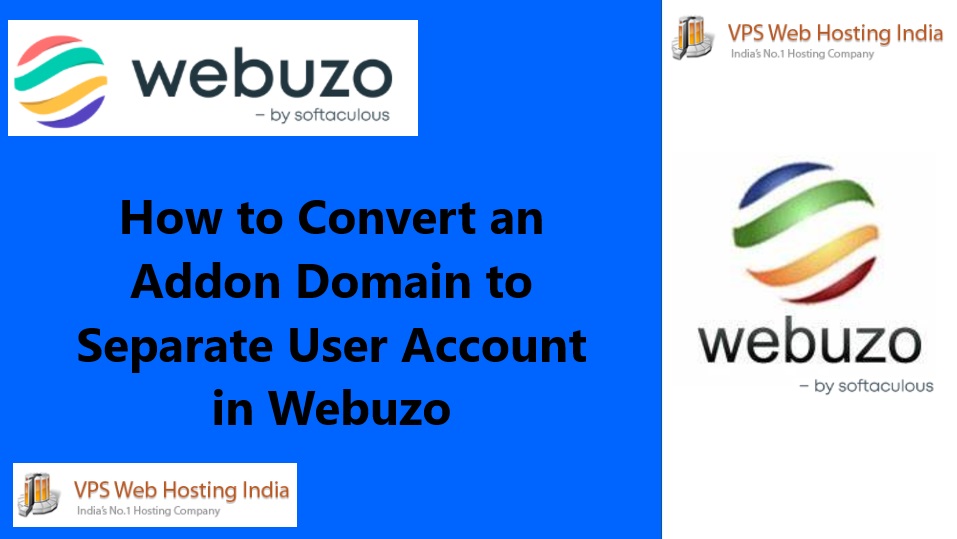As the web hosting market grows, so does the technology used for hosting. One of the more advanced technologies available today is KVM VPS. KVM is a Linux-based open-source virtualization technology used for creating a hypervisor. Combined, VPS provides many benefits that regular VPS hosting cannot.
Why Do You Need a Virtual Private Server?
A VPS or Virtual Private Server can provide you with advanced security features, faster loading speeds, better overall website performance, superior monitoring capabilities, and root access to the server. With root access, you will be in control of all of your files and the apps that you download.
Here are a few more reasons:
- If you want complete control over your website and all of the technical aspects, you can get an unmanaged VPS and be in charge of everything.
- If you have an online store and collect customer payments, these advanced security features and increased website reliability will work perfectly for your business.
- If you’re working with large data sets and need more power to manage them, a VPS will enable you to process data faster and give you more backup space and improved memory capabilities.
- If you have a growing website, virtual private servers are excellent because they are easily scalable and have the power to handle frequent traffic spikes.
Expert Tip: If you do not have the sufficient technical expertise to take care of the server and the technical side of things, you can get a managed VPS and leave those tasks in the hands of your provider. Due to this additional benefit, managed VPS hosting plans are usually more expensive than unmanaged plans.
What Is a KVM VPS?

“A KVM or a Kernel-based Virtual Machine is one of the virtualization types for a VPS.
With a KVM VPS, you can switch between Linux and Windows whenever you need to, all while using the same hardware. And because the virtualization is created using the host’s hardware, you can run your operating system independently from the host. This means that even if the host uses Linux, you can run your server on Windows or any other operating system you prefer.
Although the virtual machine in a KVM VPS depends on the Linux-based kernel where it is built, you can also get KVM VPS hosting even if you prefer another operating system like Windows. Since the connects the kernel to the root node, this connection allows you to run your server on a different OS.
With KVM, providers can host multiple virtual servers on a single physical machine.
- KVM acts as the hypervisor that separates the server into VPS components
- It creates a dedicated environment with allocated resources for each user.
- This means you will get a fair share of dedicated resources and will not be affected by any other user because you are separated from everyone else with KVM.
Who Is a KVM VPS For?
You can use KVM VPS hosting for all types of websites since it is highly compatible.
It is great for small businesses that want to expand and large enterprises that work with large amounts of sensitive data.
Aside from web hosting, you can also use a KVM VPS for:
- Hosting database servers
- Hosting game servers
- FOREX hosting
- Media hosting
Advantages of KVM VPS
Advanced Security
One of the main selling points of a VPS is its advanced security. Because each server is isolated from the other ones that are on the same physical machine, it is more difficult for attackers to hack or penetrate multiple servers. Thus, if one of the servers is hacked, you can rest assured that your server will be relatively safe because the attack cannot spill over to you.
Easier to manage
KVM servers are easier to manage compared to traditional servers. This is mostly due to the fact that you do not need a dedicated hardware server, meaning that you can create a server using the computer hardware you already have. Additionally, VMs can be migrated and cloned easily, which makes the process less tedious and time-consuming.
Simple to back up
KVM servers are easy to back up. So, if you experience some trouble and lose your data, you will have no issues recovering it quickly and easily. Also, you can access older versions of your VMs by simply using the backup option that is available with KVM.
More Efficient
A KVM VPS can greatly benefit organizations that need to run multiple servers. For example, if an organization needs a dozen traditional servers to run their workloads simultaneously, with KVM VPS, it will only need two to three KVM servers for the same workloads. This is because a single server can support up to 60 virtual machines without issues, while one physical server can only support up to twelve VMs.
KVM vs OpenVZ: What’s the difference?
Full or OS-level Virtualization
The most significant difference between KVM and OpenVZ is that KVM provides full virtualization, while OpenVZ offers only OS-level virtualization.
Subsequently, OpenVZ is container-based virtualization, which means that all clients on the same host node share the resources with fixed resource allocation. On the other hand, a VPS gives each user their own dedicated resources and is similar to a dedicated server.
Any Operating System or Linux only
Also, if you want to use OpenVZ, you must have Linux as your operating system because OpenVZ containers can only run on Linux. Meanwhile, It allows you to use any operating system you like.
Dedicated or Shared Resources
Another important distinction is that because you share the resources with other users with OpenVZ, the number of resources is the same for everyone and cannot be changed, even if you need more. With KVM, however, you get dedicated RAM, CPU, and storage that only you can use.
Tech Savvy or Easy to Use
OpenVZ is the one that is easier to use and navigate, so if you don’t have a lot of technical expertise, it might serve your needs well. However, you cannot modify the Linux kernel if you use OpenVZ, but you can do so if you use.
Additionally, you cannot change any network interface parameters with OpenVZ. Meanwhile, it allows its users to change network interface parameters. Moreover, It provides you with unlimited inodes, while OpenVZ doesn’t.
Which Virtualization Should I Choose?
The virtualization you choose depends entirely on what you need for your business.
OpenVZ will be the right fit for you if:
- You’re on a budget and are looking for speed and scalability
- You’re looking for something that is simpler to navigate
- You don’t have much technical knowledge.
Recommended for websites and email hosting
It will be the right fit for you if:
- You have sufficient networking knowledge
- You want complete control over your server and resources
- You are a small or medium-sized business
- You want to host a game server
Recommended for projects requiring custom server configurations
Reasons Why You Need to Shift to KVM VPS Server Technology
Privacy – By being entirely separated from other users who share the same physical server as you, you ensure that you will have your own space that no one else can enter. This means that your data, resources, and business overall will be secure and not affected by the activity of other users.
Customization – You can do anything you please on a KVM VPS and build your server the way you want to.
Dedicated environment – You get a dedicated environment and your own resources without having to buy and maintain your own physical server. This will allow you to allocate the money you would have spent on purchasing a server and maintaining it to other areas of your business.
Ease of use – If you do not have a separate IT department in your business, you might not have the time to take care of all the technical aspects of your physical server. A KVM VPS would be the right move for increased ease of use compared to dedicated hosting.
Things You May Not Know About KVM VPS
Total Control – you will get root access and will be able to modify your settings in your control panel, install the apps you want and directly influence your website’s environment
Dedicated IP Address – you get a private dedicated IP address, which allows you to run a private mail server, decrease the number of spam messages you receive, and improve your mail delivery time. Also, you can encrypt your data to prevent it from leaking and make sure that only you are sending and receiving emails via your IP address
Server Isolation – each user of a KVM VPS gets a separate VPS node which ensures that the resources, operating systems, and control panels are completely isolated from other users
Great Flexibility – a KVM VPS allows you to modify and upgrade your operating system without needing to download a new template each time
Good Value For Money – even though KVM VPS hosting is more expensive than shared hosting, the benefits it provides make up for the price difference. You will receive extra security features, space, and bandwidth that you wouldn’t have with a shared plan
How Much Does a KVM VPS Cost?
- A KVM VPS will cost you more than a shared hosting one but less than a dedicated server.
- You can get a KVM VPS for as low as $2.50 per month, but with very limited resources and server capabilities.
- More expensive plans come with better resources, and the more you pay, the more you get.
In reality, it all depends on the provider you choose. Some providers may offer KVM VPS for a lower price but will require you to pay additionally for certain features.
On the other hand, other providers may have a higher price on their KVM VPS but will include additional features as part of the offer.Tip
Tip: Usually, the price of your KVM VPS can be lower per month if you purchase a hosting plan with a longer term.
How To Select The Best KVM VPS?
When choosing a KVM VPS, ask yourself the following questions:
- Do you have the technical skills and expertise?
- Do you have the time to do everything yourself?
- Do you want or need an unmanaged or managed package?
- Does the provider offer 24/7 customer support? (even if you have the required expertise for running a server)
Conclusion
KVM VPS is quickly becoming one of the most popular technologies in the web hosting world. With a KVM VPS, you get a dedicated server environment without paying enormous amounts for hosting plans and special hardware. It also ensures the security and stability of your website and allows you to grow your business as much as you desire.
It’s no surprise that website owners are switching to KVM VPS more and more each day.
But before you decide to join them, make sure that you:
- Conduct your own research and make sure that KVM VPS is a good choice for you
- Carefully select the provider and the package you want to buy.
What is OpenVZ?
- OpenVZ is an operating-system-level virtualization technology that works only for Linux-based operating systems.
- It is open-source virtualization that can create multiple isolated Linux containers on one physical server.
- OpenVZ virtualization uses a modified Linux kernel version to divide the physical server into multiple containers.
- Each container acts as a stand-alone server within a single physical server, and all resources on the same server are shared among its users.
- Each container has a set of features, including a root account, memory limits, CPU quotas, processes, and network configuration.
- Each OpenVZ container has its own container ID or CTID so that they are easier to manage.
- You do not need any special licenses and don’t have to pay any fees to use the OpenVZ software.