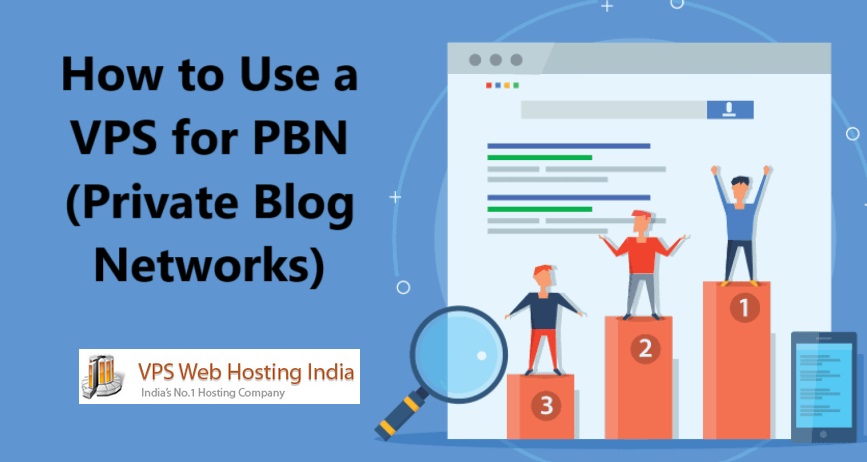VPS for PBN – Building a Private Blog Network (PBN) can be a powerful way to boost the search engine rankings of your primary website. However, setting up and managing a PBN comes with challenges, especially when it comes to hosting. Using a Virtual Private Server (VPS) can provide the flexibility, control, and security needed to manage a successful PBN while minimizing risks. In this post, we’ll explore how to use a VPS to host and manage your PBN effectively.
Table of Contents
What is a Private Blog Network (PBN)?
A PBN is a network of websites built to link back to a primary site, improving its search engine ranking. Each site in the network is designed to appear independent, with different domain names, hosting providers, and content strategies to avoid detection by search engines.
Why Use a VPS for PBN Hosting?
Hosting your PBN on a VPS offers several advantages over traditional shared hosting:
1. Better Control
With a VPS, you have root access to the server, allowing you to configure it exactly as needed for your PBN. You can install custom software, manage multiple IP addresses, and optimize performance.
2. Improved Security
A VPS provides a dedicated environment, reducing the risk of cross-site contamination that can occur with shared hosting. This isolation helps protect your PBN from potential security threats.
3. Scalability
As your PBN grows, you can easily scale your VPS resources (CPU, RAM, storage) without migrating to a new server.
4. IP Diversity
Many VPS providers offer the ability to purchase and configure multiple IP addresses. This allows you to host each PBN site on a unique IP, reducing the risk of being flagged by search engines.
Step-by-Step Guide to Setting Up a VPS for PBN Hosting
Step 1: Choose the Right VPS Provider
Look for a VPS provider that offers:
- Multiple data center locations.
- The ability to purchase additional IP addresses.
- Flexible scaling options.
- High uptime and good customer support.
Some popular VPS providers for PBN hosting include:
Step 2: Configure Your VPS
Once you’ve selected a provider, follow these steps to configure your VPS:
- Deploy the VPS
- Choose a location that matches your target audience.
- Select an operating system (Ubuntu, CentOS, etc.) based on your familiarity and the software requirements.
- Secure Your VPS
- Update the server:
sudo apt update && sudo apt upgrade - Set up a firewall using
UFWoriptables. - Disable root login and set up SSH keys for secure access.
- Update the server:
- Install a Web Server
You can choose between:
Apache:sudo apt install apache2
Nginx:sudo apt install nginx - Set Up Virtual Hosts
Configure virtual hosts to host multiple PBN sites on the same VPS. Each site should have its own directory and configuration file.
Step 3: Manage IP Addresses
To reduce footprints, assign a unique IP address to each PBN site. You can configure multiple IP addresses on your VPS and bind each site to a different IP.
Step 4: Install a Content Management System (CMS)
WordPress is the most popular CMS for PBNs due to its flexibility and ease of use. You can install WordPress using the following command:
wget https://wordpress.org/latest.tar.gz
tar -xzvf latest.tar.gz
sudo mv wordpress /var/www/yourdomain.com
Configure the database and set appropriate file permissions.
Step 5: Diversify Your Setup
To minimize detection, vary the following across your PBN sites:
- Themes and Plugins
- Content Structure
- Outlinking Strategy (Don’t link to your primary site from all PBN sites)
- Traffic Sources
Best Practices for Managing a VPS-Based PBN
- Monitor Server Performance
Use tools likehtop,Glances, or server monitoring services to keep an eye on resource usage. - Regular Backups
Set up automated backups to ensure you can restore your PBN sites if something goes wrong. - Limit Interlinking
Avoid linking your PBN sites to each other. Keep them as independent as possible to reduce footprint. - Use Different WHOIS Information
Register each domain with different WHOIS information or use privacy protection services. - Regularly Update Software
Keep your web server, CMS, and plugins updated to avoid security vulnerabilities.
Conclusion
Using a VPS for your Private Blog Network provides the flexibility, security, and control necessary to manage a successful PBN. By following best practices and diversifying your setup, you can minimize footprints and reduce the risk of detection by search engines. With careful management, your PBN can be a powerful tool for improving your website’s SEO and driving organic traffic.
VPS for PBN VPS for PBN VPS for PBN VPS for PBN