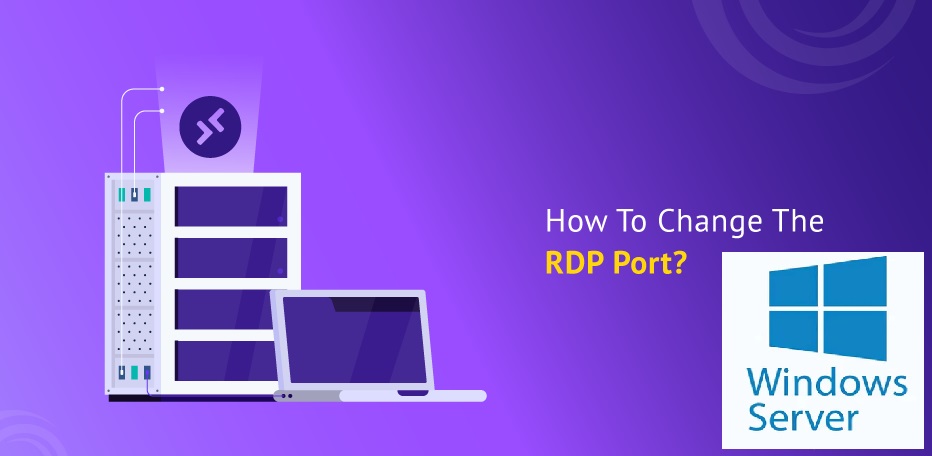RDP vs SSH – In today’s digital age, connecting remotely to servers and infrastructure is paramount. Two leading protocols dominate this space: RDP (Remote Desktop Protocol) and SSH (Secure Shell). While RDP connections offer graphical interfaces, especially for Windows environments, SSH provides a command-line interface, predominantly for Linux servers.
Table of Contents
The debate between SSH(Secure Shell Protocol) and RDP(Remote Desktop Protocol) or vice-versa often boils down to specific user needs and security considerations. This article delves deep into these protocols, comparing their security features and providing tips for optimal usage.
What is Remote Desktop Protocol (RDP)?
Remote Desktop Protocol (RDP) is a protocol developed by Microsoft allowing IT admins and other Windows users to connect to Windows devices remotely as if they are logging into the console. One end of the connection is the “RDP server,” or the machine hosting RDP services. The other end of the connection is the RDP client (mstsc.exe), which initiates the connection to the RDP server. It is sometimes referred to as Windows Remote Desktop Protocol.
Although meant for Microsoft Windows devices, RDP clients exist for other operating systems, including Linux, and mobile apps for iOS and Android. Historically the standard server port for the Remote Desktop Protocol server is TCP port 3389.
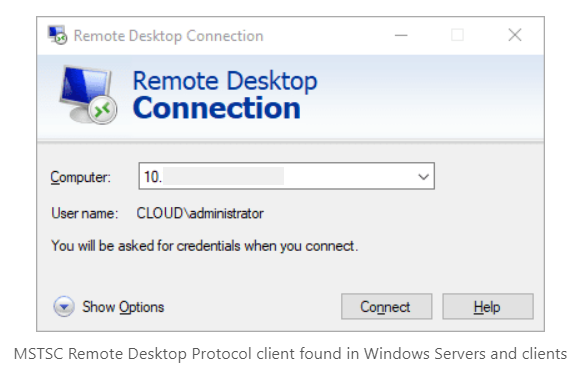
One of the huge advantages of Remote Desktop Protocol connections is they provide a full GUI solution for accessing Windows endpoints. PowerShell aside, Windows is not known for being friendly to being driven, configured, or managed using the command line only. Having RDP connections to Windows Servers and clients allows using the GUI of the target Windows host.
What are the advantages of RDP?
- User-Friendly Interface: RDP offers a user-friendly interface with full graphical support, making it convenient for users who prefer a familiar Windows desktop environment. It allows seamless access to desktop applications and resources, providing a similar experience to working on the local machine.
- Multi-Monitor Support: RDP supports multiple monitors, enabling users to utilize their entire workspace remotely. This feature is particularly beneficial for tasks that require increased screen real estate.
- Easy Setup: RDP is relatively straightforward to set up, especially within a Windows environment. It comes pre-installed on Windows operating systems, reducing the need for additional software installations.
What are the disadvantages of RDP?
- Security Risks: RDP has faced security vulnerabilities in the past, making it a potential target for attacks. Brute force attacks and exploitation of vulnerabilities in RDP implementations have been reported, emphasizing the need for strong security practices and regular updates.
- Platform Limitation: RDP is primarily designed for Windows systems, limiting its compatibility with other operating systems. While there are RDP clients available for Linux and Mac, the experience may not be as seamless as within a Windows environment.
What is SSH?
Secure Shell is a protocol optimized for Linux server access, but usable across any operating system’s server. Unlike RDP, SSH has no GUI, only command line interfacing, which is generally controlled through bash. As such, SSH is technically demanding for end users, and even more technically demanding to set up.
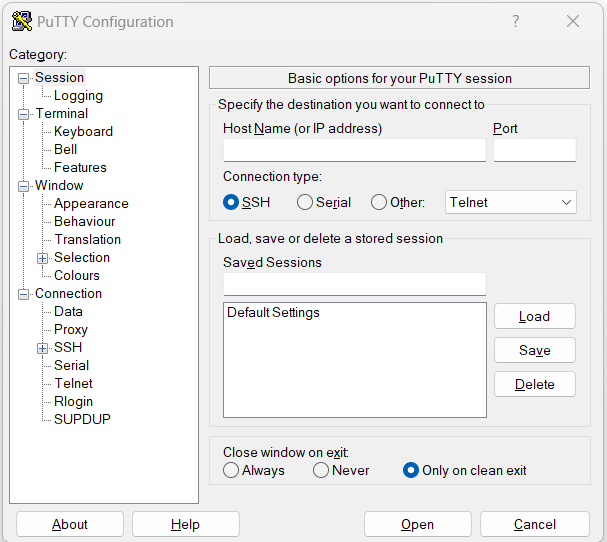
The core security component behind SSH is its client/server authentication model, which leverages public/private key pairs instead of traditional credentials. These keys function much like a traditional lock and key, with the public key representing the lock and the private key the unique key to access it. In general, users store their private SSH keys directly on their systems, with the public keys stored on their respective servers. SSH secures authentication far better than a standard username and password because each key uses 2048-bit encryption, which is considerably more difficult to crack than a typical password.
What are the advantages of SSH?
- Security: SSH is renowned for its strong security measures. It encrypts all data transferred between the client and server, safeguarding sensitive information from unauthorized access and interception.
- Authentication: SSH employs public-key cryptography for authentication, making it highly resistant to password-based attacks. Public key authentication offers an extra layer of security, reducing the risk of brute force attacks.
- Port Forwarding: SSH allows port forwarding, enabling users to securely access services on a remote server through an encrypted tunnel. This feature is especially useful when accessing internal resources behind firewalls.
What are the disadvantages of SSH?
- Complexity: SSH can be more complex to set up and configure compared to other remote access protocols. Proper key management and understanding of cryptographic concepts are required for effective implementation.
- Limited GUI Support: SSH primarily operates in a command-line interface, which may not be suitable for users who prefer graphical user interfaces (GUI). Although X11 forwarding allows remote GUI applications, it may not offer the same level of responsiveness as native desktop environments.
Differences between RDP and SSH(RDP vs SSH)
| Feature | RDP | SSH |
|---|---|---|
| Security | RDP is less secure than SSH and can be exploited by brute force attacks. | With private key authentication, you can avoid brute-force attacks. SSH encrypts data before transmitting, making it more secure than RDP. |
| Platform Compatibility | RDP is built to access Windows systems from anywhere. | With SSh, You can access a wide range of operating systems, such as Linux, Unix, macOS, and Windows. |
| Performance | Faster connection to connect Windows System. | May be slower than RDP in some situations. |
| Ease of Use | RDP is used to access the Windows system, which provides GUI. It is easier to interact with the system using GUI. | Provides command line interface to interact with the system. This is unsuitable for beginners as managing systems with CLI is more complex. |
| Use Cases | Suitable for accessing Windows system where performance is the top priority. | Suitable for the environment where security is the top priority. The best option is to access a Linux server. |
Major Difference between RDP and SSH (RDP vs SSH)
RDP and SSH are designed to provide two distinct solutions for connecting to remote computer systems.
• RDP furnishes users with a tool for managing remote connections via a GUI.
• SSH offers a Secure Shell and is used for text-based management of remote machines.
Based on your reason for using the tool, one may fit better than the other with your business objectives.
Comparing RDP vs SSH
Both RDP and SSH are essential for securely accessing cloud-based servers and are invaluable for remote employees accessing on-prem infrastructure.
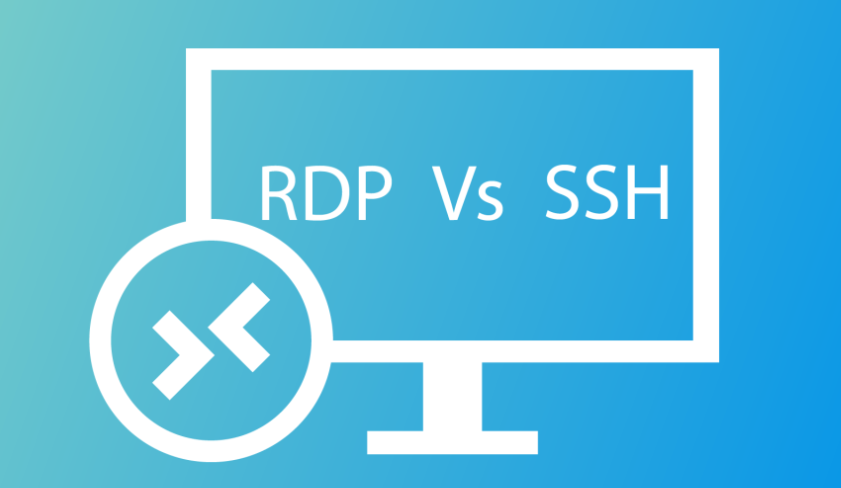
However, they have distinct differences:
- Security: SSH is inherently more secure than RDP. The key pairs used in SSH are generally harder to compromise than traditional credentials. However, no system is entirely foolproof. Even with SSH keys, organizations must ensure that end users diligently protect their private keys.
- User-friendliness: RDP, with its GUI, requires less technical expertise than SSH. This makes RDP more appealing to organizations with limited technical know-how or smaller IT teams. The GUI-centric nature of RDP makes it accessible even to non-technical employees.
Choosing Between RDP and SSH (RDP vs SSH)
The choice between SSH over RDP largely depends on the specific needs and scenarios. SSH might be the preferred choice if the primary concern is security, and the users are technically adept. However, if ease of use and accessibility for a broader range of employees are the main criteria, RDP could be more suitable.
Cloud directory services can be leveraged for those looking to secure both RDP and SSH from the cloud. These services can help establish multi-factor authentication on Windows systems and manage SSH key pairs, ensuring enhanced security regardless of the protocol chosen.
Conclusion
Both RDP and SSH are popular protocols for remote access. The choice between the two protocols will depend on your needs. Both protocols have their strength and weaknesses. By comparing the discussed factor, you can understand which option suits you. For more resources about Linux, consider subscribing to our newsletter.