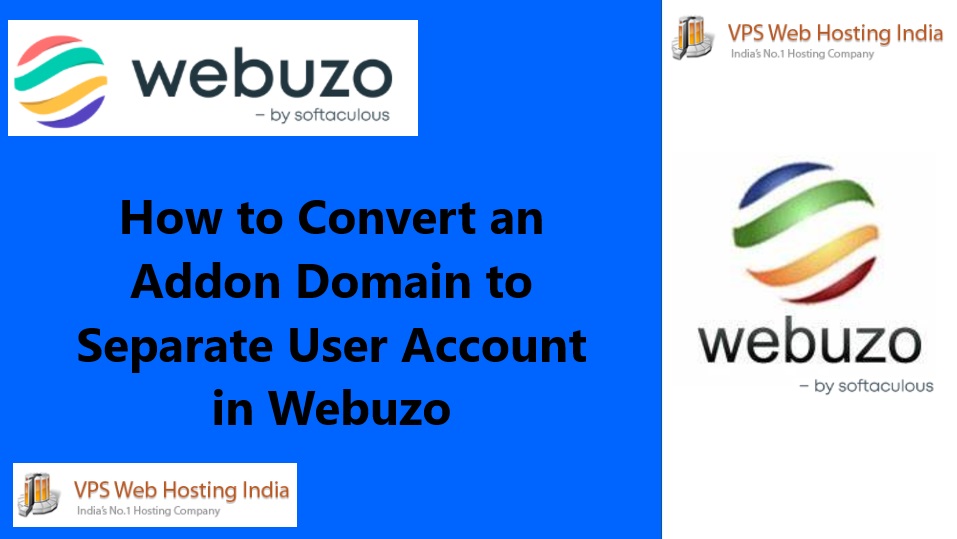Introduction
IIS vs. Plesk – When setting up a website on a Windows VPS, choosing the right control panel is critical for effective management and performance. Two popular options are IIS (Internet Information Services) and Plesk. Both offer unique advantages and are geared toward different types of users and needs. This post will dive into the key differences, pros, and cons to help you decide which is best for your Windows VPS setup.
Table of Contents
Overview of IIS and Plesk
What is IIS?
Introduced by Microsoft, IIS is a web server specifically designed for hosting websites and web applications on Windows. It offers powerful features for managing ASP.NET, PHP applications, and handling static and dynamic content.
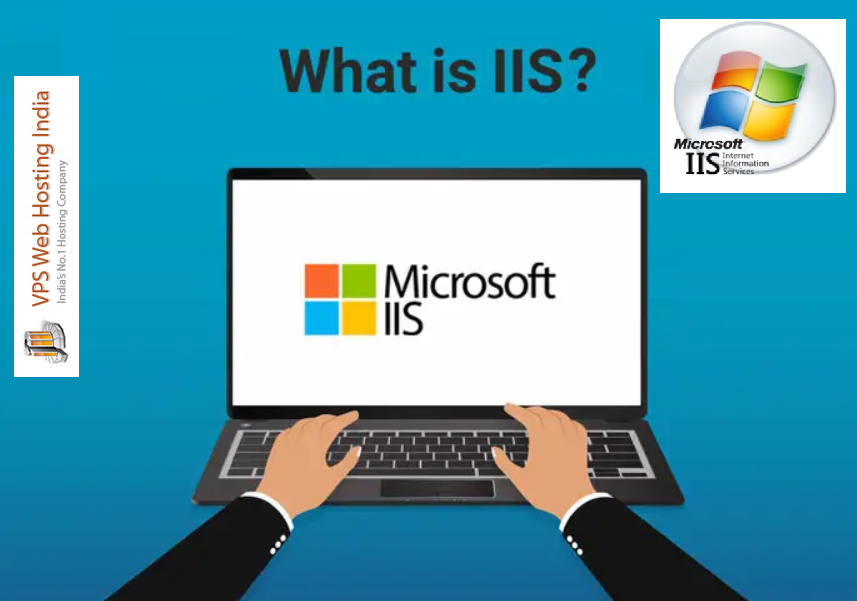
IIS is an integral component of the Windows Server operating system and is designed to work seamlessly with other Microsoft technologies. It provides a robust and scalable platform for hosting websites and web services.
What is Plesk?
Plesk is a comprehensive control panel that supports a variety of tasks, from website and email hosting to database management. It’s popular for its user-friendly interface and cross-platform compatibility, allowing it to manage both Windows and Linux servers.

The control panel allows you to add or organize files for your website. You can manage domains and add subdomains or domains to your account. You can add new email addresses, manage your inbox, and delete inactive emails. You can schedule backups of your website and files, manage databases, and track which areas of your website use the most disk space.
Comparing Key Features
| Feature | IIS | Plesk |
| Platform | Windows-only | Primarily Windows, also supports Linux |
| Supported Languages | ASP.NET, PHP, HTML | ASP.NET, PHP, HTML, Python, Ruby |
| GUI & Ease of Use | Basic GUI, requires setup | Intuitive GUI with a modern design |
| Multi-Site Hosting | Supported with custom setup | Built-in multi-site capabilities |
| SSL Management | Manual, through IIS Manager | Simplified SSL/TLS certificate management |
| Email Hosting | Not directly supported | Built-in email management |
| Application Marketplace | Limited | Extensive library |
Advantages of IIS for Windows VPS
Native Windows Integration:
IIS is deeply integrated with Windows, making it ideal for users who primarily work with Microsoft technologies (e.g., ASP.NET, SQL Server). It integrates seamlessly with Active Directory and other Windows security protocols.
Performance for ASP.NET Applications:
IIS is optimized to handle ASP.NET applications, making it a natural choice for developers who use Microsoft’s frameworks.
Customizability and Flexibility:
IIS is highly configurable, allowing advanced users to customize settings like application pools, URL rewriting, and security configurations for optimized performance.
Advantages of Plesk for Windows VPS
User-Friendly Interface:
Plesk’s GUI is designed with simplicity in mind, making it accessible for users of all technical levels. Tasks like adding websites, managing files, and setting up email accounts are straightforward.
Multi-Site and Multi-Tenant Hosting:
With built-in support for hosting multiple sites, Plesk is ideal for resellers or those managing several websites on a single VPS.
SSL and Security Tools:
Plesk offers one-click SSL certificate installation through Let’s Encrypt and provides easy access to security tools, which is ideal for users with minimal server management experience.
Extended Application Support:
Plesk’s marketplace offers a wide range of applications and plugins, making it easy to add functionalities like WordPress management, email hosting, and database tools.
When to Choose IIS
Your primary application is ASP.NET-based: If you are running applications developed in ASP.NET, IIS is likely the best option due to its optimized performance for Microsoft technologies.
You need maximum control and flexibility: For advanced users who want granular control over server settings and configurations, IIS offers more customization options than Plesk.
Budget Considerations: IIS comes included with Windows Server, so it might be more cost-effective if you only need a basic setup without extra software.
When to Choose Plesk
Ease of Use is a Priority: If you are less familiar with server management or prefer a streamlined interface, Plesk’s intuitive design makes website and server management easier.
You’re Managing Multiple Sites and Email Services: Plesk shines in environments with multiple websites, and its built-in email management capabilities simplify adding email accounts and securing them with SSL.
You Need a Broader Application Ecosystem: For users who want access to a broad library of add-ons and third-party applications, Plesk’s marketplace has options that go beyond what’s available for IIS alone.
Cost Comparison
IIS:
IIS is generally bundled with Windows Server, so there’s no additional cost unless you’re using premium add-ons or external plugins. However, managing IIS may require more technical knowledge, so the cost could come in the form of time spent on setup and management.
Plesk:
Plesk typically requires a licensing fee, though many VPS providers offer plans with Plesk pre-installed at a discounted rate. The investment in Plesk may pay off with its ease of use and the time saved on setup and ongoing management.
Conclusion: Which One is Right for You?
The choice between IIS and Plesk for a Windows VPS ultimately depends on your technical expertise, the nature of your applications, and your management preferences.
- Choose IIS if you’re familiar with Windows Server, prioritize customizability, and primarily work with ASP.NET applications.
- Choose Plesk if you need a user-friendly interface, plan to host multiple websites, or require extensive add-ons for email, databases, and security management.
Each control panel offers its own set of unique benefits, so weigh your priorities to make the best decision for your Windows VPS.
IIS vs. Plesk IIS vs. Plesk IIS vs. Plesk IIS vs. Plesk IIS vs. Plesk IIS vs. Plesk IIS vs. Plesk IIS vs. Plesk