An email signature is a powerful tool that allows you to provide essential contact information and make a professional impression when sending emails. An email signature can include text, images, an electronic business card, a logo, or even your handwritten signature. You can easily create a signature in the webmail Roundcube client.
Table of Contents
Why Should I Add Signatures in Roundcube?
Email signatures help you share your contact information with people you correspond with digitally, so they know how to reach you. However, an email signature can also do so much more than just share your name, address, and phone number with people. In fact, it can give them an insight into who you are and what you look like.
Creating an Email Signature in RoundCube
Step 1. Access your cPanel, click “Email accounts” under Email session.
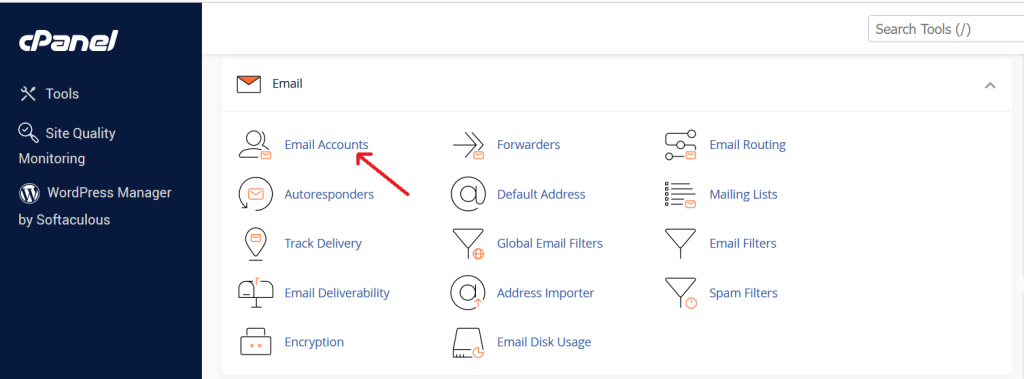
Step 2. Under “Email Accounts” you locate the e-mail address you’d like to set up the e-mail signature for and click on “Check email” to access the e-mail directly.
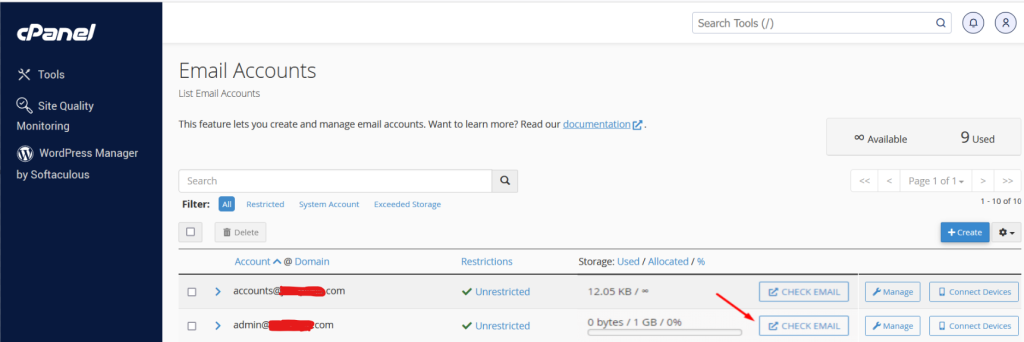
Step 3. In the next window that pops-up, you select your preferred webmail client. If it hasn’t been already selected by default, you can click on “Roudcube” located under change your webmail client to make it the default webmail client. When you are done, you can click on the “Open” button.
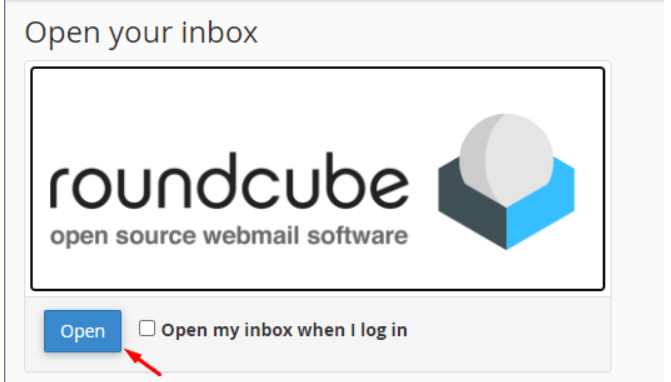
Step 4. In your Roundcube webmail client, you can locate the “Settings” tab to the screen’s right. Click on that to proceed.

Step 5. Under “Settings” please click on identities.

Step 6. Select your e-mail address from the available ones, and then you are free to edit your e-mail signature. When you are done, you can click on “Save” to complete the process.
Note: If you’d like to edit your signature with the advanced options rather than plain text, you can click on the icon directly located under the “Signature” title. This will allow you to make edits in HMTL mode.
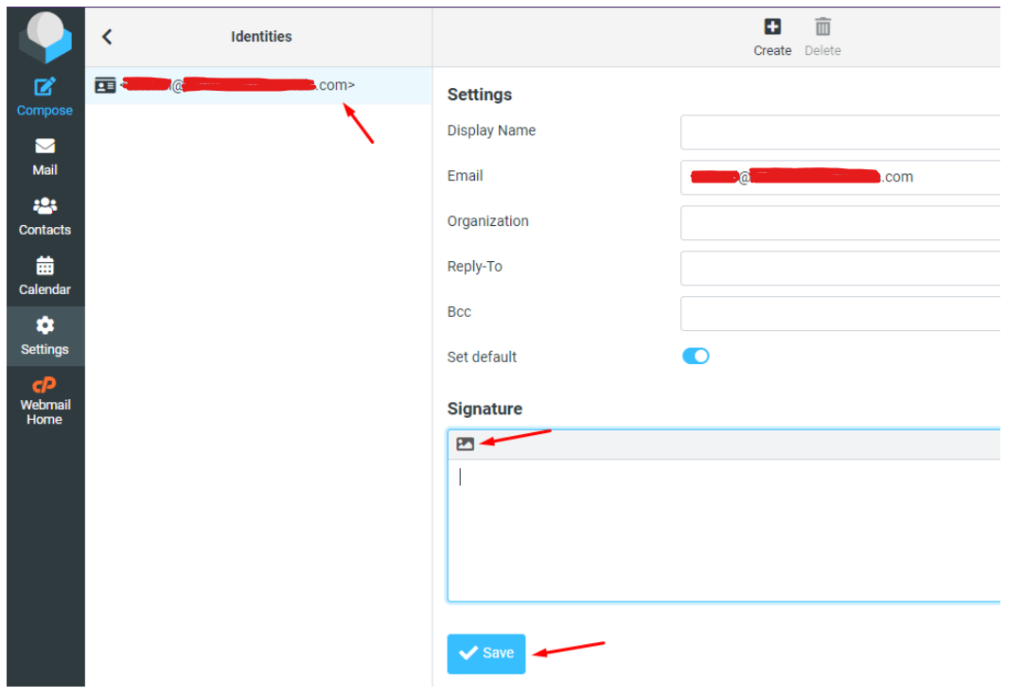
You have now created your new email signature. The email signature will automatically appear when you compose an email your RoundCube webmail interface.
Note: If you also use a local mail client or a mobile device to send email messages, you will also need to add your signature in these applications as well.
Do contact our support if you need further help, and we’re always available to help.

