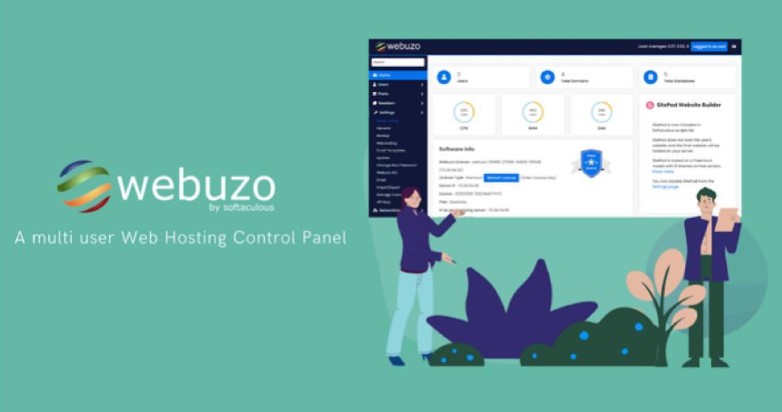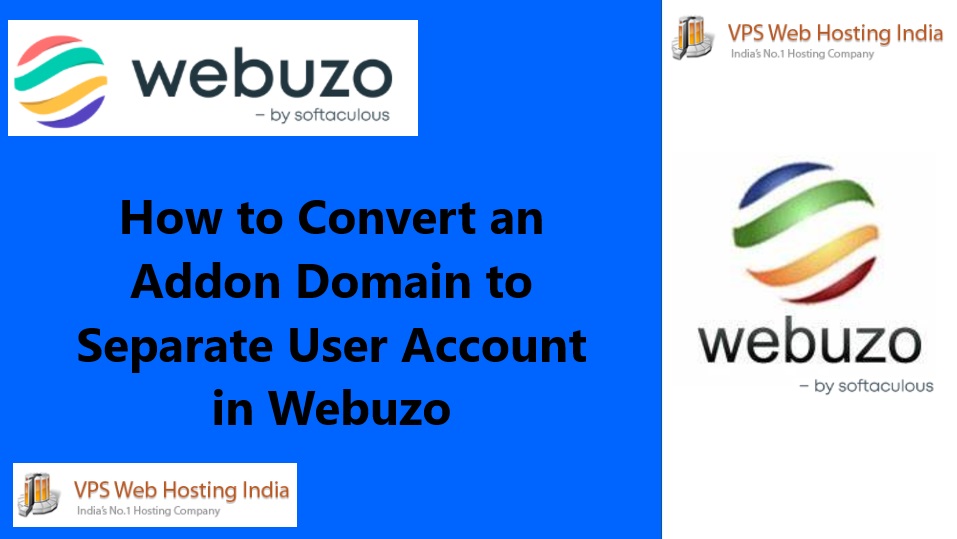Webuzo is a Multi-User Control Panel specially built for Cloud Providers, Resellers and Website Owners. It’s the most powerful and easy to use Web Hosting Control Panel used by users around the world. It helps you to manage your domain, emails, websites, database etc…
Webuzo helps to deploy Apps on the server, with just one click deployment.
Webuzo is multi-functional and also works as a Server management tool simplifying the lives of webmasters.
Webuzo has the ability to easily launch, manage, and maintain a number of application and development stacks for their customers.
How to install PHP version in webuzo
Please follow below steps to install php version in webuzo.
Step 1: Login to webuzo admin panel using serverip:2087 e.g. http://103.98.125.58:2087
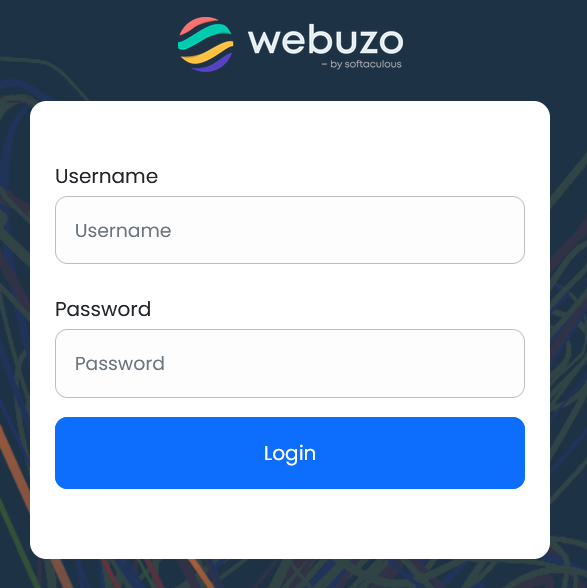
Step 2: Search install an App in left side search box as per below image.
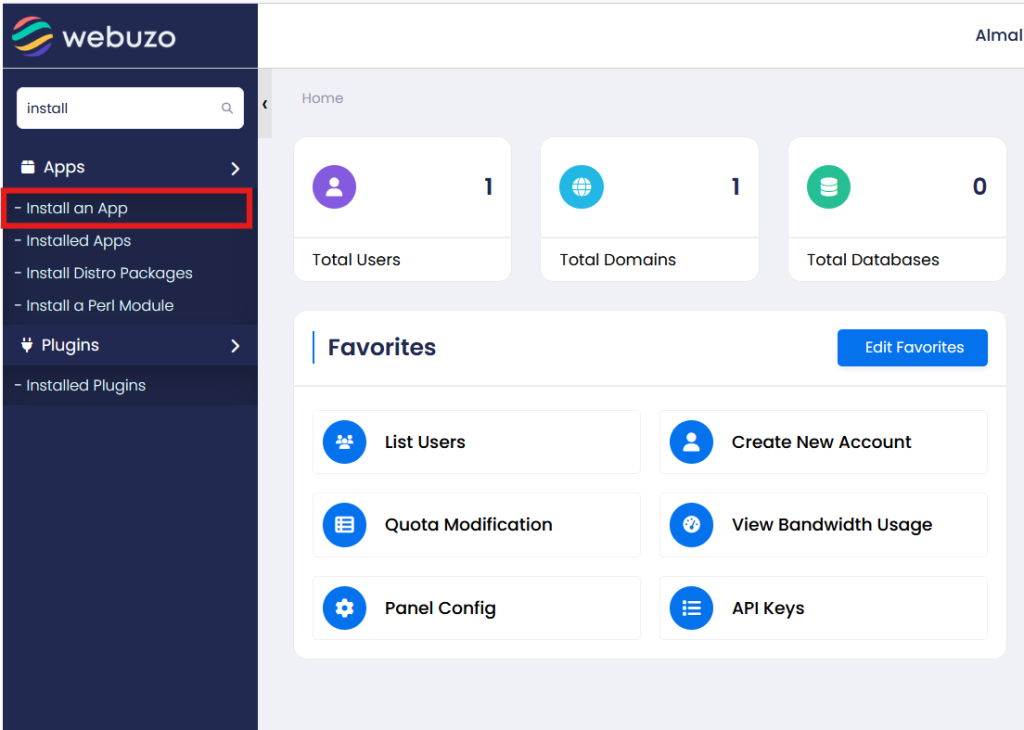
Step 3: Search PHP in right side search box as per below image.
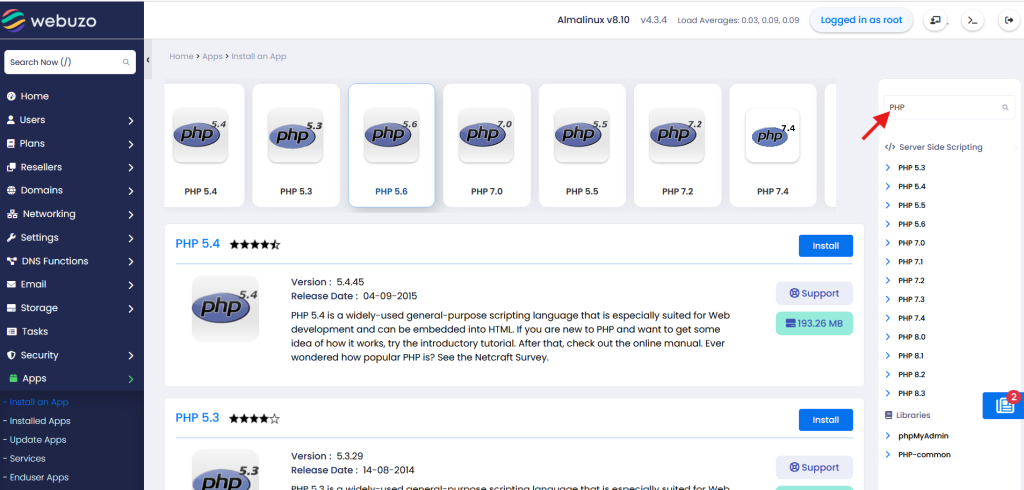
Step 4: Click on PHP version which you want to install.
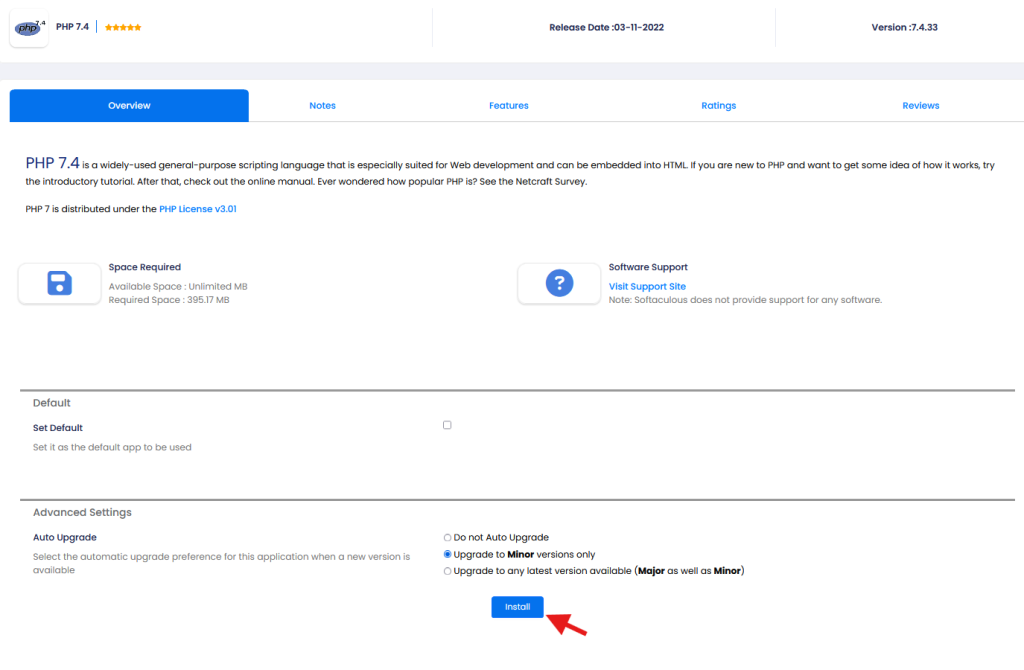
Step 5: It will take 2 to 3 min to install any php version.