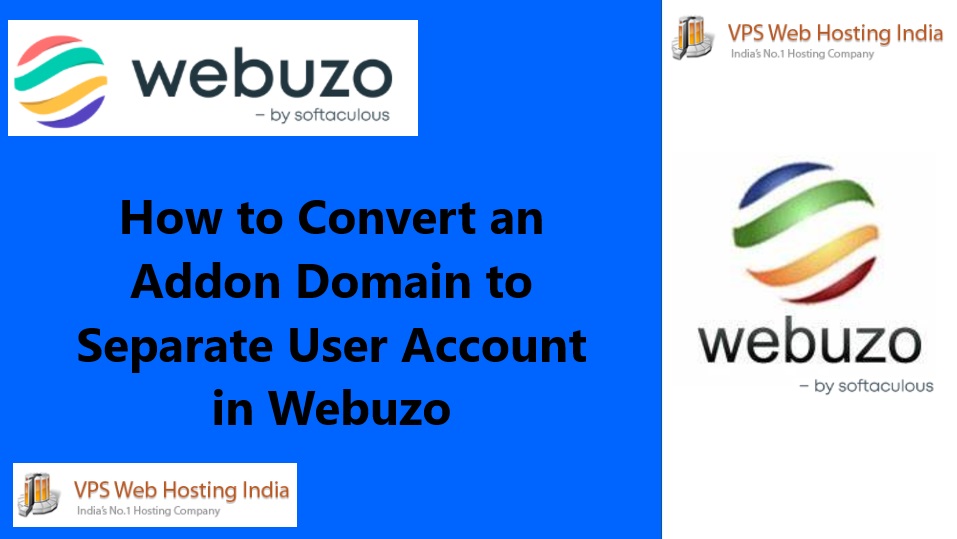RDP vs SSH – In today’s interconnected digital world, remote access to computers and servers has become an essential requirement for businesses and individuals alike. Among the various remote access protocols available, two prominent options are Remote Desktop Protocol (RDP) and Secure Shell (SSH). Understanding the difference between RDP and SSH can help determine which one is the better choice for your specific needs. Let’s delve into the details and explore the advantages and disadvantages of each.
Table of Contents
What is RDP?
The Remote Desktop Protocol is solely used for accessing Windows virtual machines (VMs) and physical Windows servers (as opposed to Linux® servers). From a user perspective, RDP provides a Windows Graphical User Interface (GUI) experience, making servers more accessible to a wider range of employees — with or without a technical background.
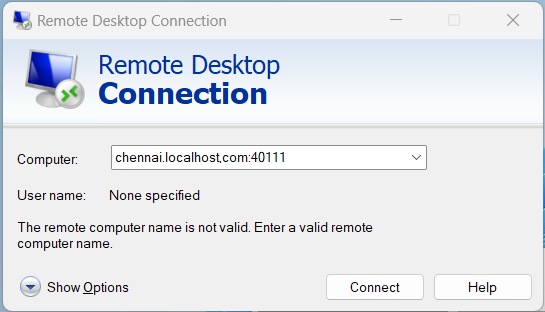
Because RDP ports often need to be connected to the internet for remote access, for security purposes, admins should protect their RDP instances with a virtual private network (VPN) and/or a form of multi-factor authentication (MFA). RDP ports can be vulnerable to attacks when exposed to the internet.
Advantages of RDP
- User-Friendly Interface: RDP offers a user-friendly interface with full graphical support, making it convenient for users who prefer a familiar Windows desktop environment. It allows seamless access to desktop applications and resources, providing a similar experience to working on the local machine.
- Multi-Monitor Support: RDP supports multiple monitors, enabling users to utilize their entire workspace remotely. This feature is particularly beneficial for tasks that require increased screen real estate.
- Easy Setup: RDP is relatively straightforward to set up, especially within a Windows environment. It comes pre-installed on Windows operating systems, reducing the need for additional software installations.
Disadvantages of RDP?
- Security Risks: RDP has faced security vulnerabilities in the past, making it a potential target for attacks. Brute force attacks and exploitation of vulnerabilities in RDP implementations have been reported, emphasizing the need for strong security practices and regular updates.
- Platform Limitation: RDP is primarily designed for Windows systems, limiting its compatibility with other operating systems. While there are RDP clients available for Linux and Mac, the experience may not be as seamless as within a Windows environment.
Key Features of RDP
RDP offers a graphical interface, remote control functionality, multi-user support, remote printing capabilities, and seamless clipboard integration:
- Graphical User Interface: RDP provides a graphical desktop interface to remote users, allowing them to interact with applications and files on the remote system as if they were locally present.
- Remote Control: Users can remotely control the mouse, keyboard, and other input devices on the remote system, enabling full interaction with desktop applications and processes.
- Multi-User Support: RDP supports multiple simultaneous connections to a single remote system, allowing multiple users to access and use the system concurrently.
- Remote Printing: It enables users to print documents from the remote system to a local printer connected to their client device, enhancing productivity.
- Clipboard Integration: RDP supports clipboard integration, allowing users to copy and paste text, images, and files between the local and remote systems seamlessly.
What is SSH?
Secure Shell is a protocol optimized for Linux server access, but usable across any operating system’s server. Unlike RDP, SSH has no GUI, only command line interfacing, which is generally controlled through bash. As such, SSH is technically demanding for end users, and even more technically demanding to set up.
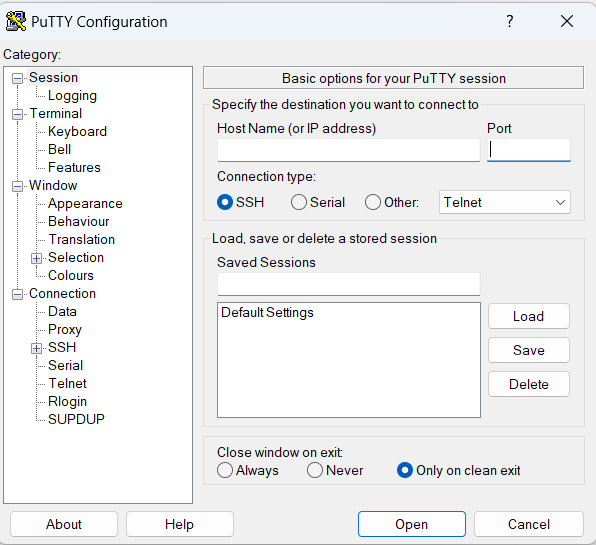
The core security component behind SSH is its client/server authentication model, which leverages public/private key pairs instead of traditional credentials. These keys function much like a traditional lock and key, with the public key representing the lock and the private key the unique key to access it. In general, users store their private SSH keys directly on their systems, with the public keys stored on their respective servers. SSH secures authentication far better than a standard username and password because each key uses 2048-bit encryption, which is considerably more difficult to crack than a typical password.
Advantages of SSH
- Security: SSH is renowned for its strong security measures. It encrypts all data transferred between the client and server, safeguarding sensitive information from unauthorized access and interception.
- Authentication: SSH employs public-key cryptography for authentication, making it highly resistant to password-based attacks. Public key authentication offers an extra layer of security, reducing the risk of brute force attacks.
- Port Forwarding: SSH allows port forwarding, enabling users to securely access services on a remote server through an encrypted tunnel. This feature is especially useful when accessing internal resources behind firewalls.
Disadvantages of SSH
- Complexity: SSH can be more complex to set up and configure compared to other remote access protocols. Proper key management and understanding of cryptographic concepts are required for effective implementation.
- Limited GUI Support: SSH primarily operates in a command-line interface, which may not be suitable for users who prefer graphical user interfaces (GUI). Although X11 forwarding allows remote GUI applications, it may not offer the same level of responsiveness as native desktop environments.
Key Features of SSH
SSH encrypts data, supports various authentication methods, enables port forwarding, facilitates secure file transfers, and allows for tunneling:
- Encryption: SSH encrypts all communication between the client and server, including passwords, commands, and data, ensuring confidentiality.
- Authentication: It supports various authentication methods, including password-based authentication, public-key authentication, and multi-factor authentication, allowing for flexible and secure access control.
- Port Forwarding: SSH enables port forwarding, allowing users to securely access services on remote systems as if they were local, enhancing security and convenience.
- Secure File Transfer: With tools like SCP (Secure Copy Protocol) and SFTP (SSH File Transfer Protocol), SSH facilitates secure file transfers between systems, ensuring data integrity and confidentiality.
- Tunneling: SSH supports tunneling, allowing users to create encrypted tunnels between local and remote systems for secure access to services and resources.
Differences between RDP vs SSH
| Feature | RDP | SSH |
|---|---|---|
| Security | RDP is less secure than SSH and can be exploited by brute force attacks. | With private key authentication, you can avoid brute-force attacks. SSH encrypts data before transmitting, making it more secure than RDP. |
| Platform Compatibility | RDP is built to access Windows systems from anywhere. | With SSh, You can access a wide range of operating systems, such as Linux, Unix, macOS, and Windows. |
| Performance | Faster connection to connect Windows System. | May be slower than RDP in some situations. |
| Ease of Use | RDP is used to access the Windows system, which provides GUI. It is easier to interact with the system using GUI. | Provides command line interface to interact with the system. This is unsuitable for beginners as managing systems with CLI is more complex. |
| Use Cases | Suitable for accessing Windows system where performance is the top priority. | Suitable for the environment where security is the top priority. The best option is to access a Linux server. |
RDP vs SSH RDP vs SSH RDP vs SSH RDP vs SSH RDP vs SSH RDP vs SSH RDP vs SSH RDP vs SSH