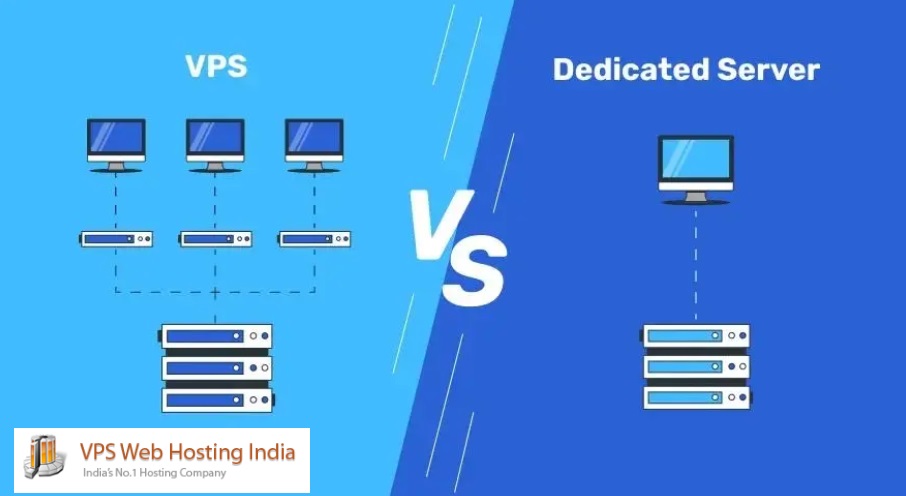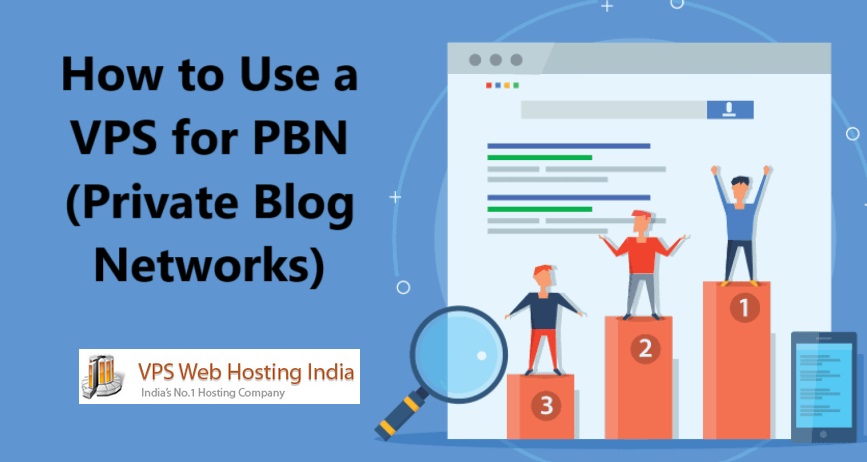Dedicated server vs VPS – Whenever you reach the resource limits of your shared hosting plan or notice a dip in your website’s speed, it’s time to consider an upgrade. The most popular upgrade options are virtual private server (VPS) and dedicated server hosting, both of which offer significant performance improvements over shared hosting. But which of these hosting plans is best for you? Ultimately, your choice depends on your website needs and hosting budget. Let’s compare VPS vs. dedicated hosting and go over their key differences.
Table of Contents
What is a VPS?
Traditionally, websites were hosted on physical servers, each hosting multiple websites simultaneously. This shared hosting setup had its limitations, where the performance of one website could be affected by the traffic and activities of others on the same server.
A VPS takes the concept of shared hosting and adds a layer of virtualization, granting you a dedicated portion of a physical server for your projects. Your dedicated virtual space operates independently from and unaffected by others, ensuring better performance, enhanced security, and increased control over your website.

But how exactly does a VPS work?
When you opt for a VPS hosting plan, the hosting provider employs virtualization software to partition a physical server into multiple virtual servers. Each virtual server is isolated and operates with its own set of resources, including CPU power, RAM, and storage. This segregation allows you to enjoy the benefits of a dedicated server at a fraction of the cost.
Advantages of VPS:
- Generally more affordable since the resources of one physical server are shared among multiple users.
- Excellent option for small to medium-sized businesses or websites with moderate traffic.
- Offers scalability that will allow you to easily adjust your resources as your needs evolve, upgrading or downgrading your plan without the need for physical hardware changes.
- Provides the flexibility and freedom to install software, choose your operating system, and configure the server settings to meet your specific needs.
- Isolates your virtual instance from other instances on the same physical server, minimizing the risk of unauthorized access and data breaches.
What is Dedicated servers
A dedicated server is an entire physical server devoted solely to your website or application. It provides you with complete control and exclusive access to all of its resources, such as the processor, memory, storage, and bandwidth. This level of autonomy grants you the freedom to customize and configure the server according to your specific requirements.

Advantages of dedicated hosting:
- Since you have all the resources to yourself, you can expect faster load times, enhanced security, and improved overall performance.
- Ideal for websites or applications that experience high traffic or require substantial computing resources.
- With no sharing involved, you won’t have to worry about other users impacting your server’s performance.
Difference between a dedicated server and VPS (Dedicated server vs VPS)
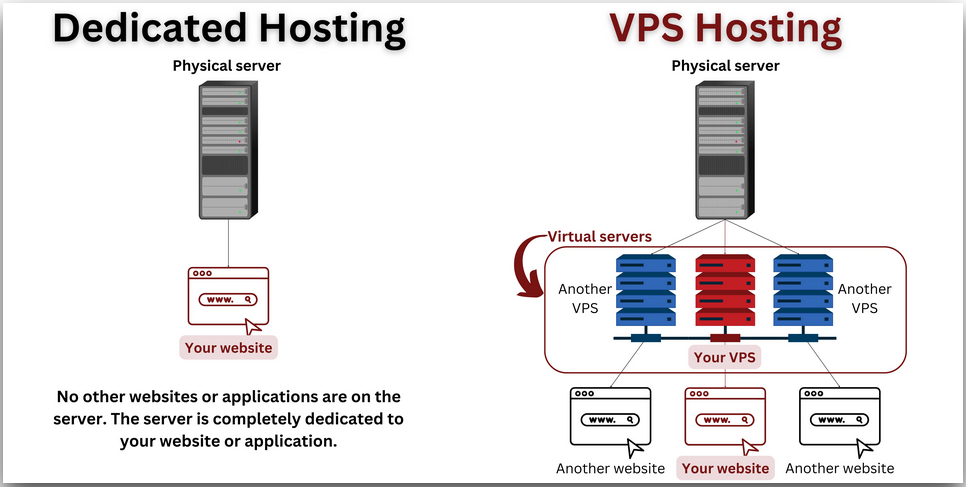
| Feature | Dedicated | VPS |
|---|---|---|
| Server isolation | One physical server dedicated to a single user. | One physical server shared among several isolated and private virtualized servers, each serving a different user. |
| Resource allocation | All the physical resources of the server (CPU, RAM, storage, bandwidth) of the server are dedicated to the website/application hosted. | The virtual servers share the resources of the physical server. Each virtual server has an isolated and dedicated portion of the physical resources of the server. |
| Performance | Higher performance due to dedicated resources and no sharing. | Good performance. Better than that of shared hosting. |
| Scalability | Limited scalability. Requires hardware upgrades for expansion. | Easily scalable with flexible resource allocation. |
| Cost | Expensive, higher upfront and ongoing costs. | Cost-effective, affordable, and flexible pricing options. |
| Management and control | Full control over the server and its resources. | Administrative access with control over the virtual environment. |
| Security | Enhanced security with physical isolation. | Good security but can be impacted by neighboring VPS instances. |
| Customization | Complete customization options for hardware and software. | Customizable but limited by the virtual environment. |
| Technical expertise | Requires advanced technical knowledge for setup and management. | Moderate technical knowledge required. |
| Traffic handling | Can handle high traffic loads without performance degradation. | Can handle moderate to high traffic, but performance may suffer. |
| Use cases | Large resource-intensive eCommerce sites, enterprise applications. | Small, medium, or large websites, web applications, and development/testing environments that do not have resource-heavy requirements. |
Managed vs unmanaged VPS and dedicated servers
Both VPS and dedicated servers come in two forms:
- Unmanaged
- Managed
With an unmanaged VPS or dedicated server, all you get is the basic hardware. You’re then responsible for setting everything up and maintaining your server. This doesn’t just mean installing WordPress – you’ll need to install the underlying technologies, too.
For example, if you want to use WordPress, you would need to install PHP, a web server (Apache, Nginx, or LiteSpeed), etc.
Needless to say, unmanaged providers are a lot more complex. They’re really only a good option for developers or technical users.
A managed VPS or dedicated server is the opposite. With this setup, you’re still getting the dedicated resources for your site(s) as we discussed above. However, your hosting provider will still handle configuring, managing, and maintaining the server for you.
Managed servers cost more than unmanaged servers for this reason. However, unless you’re an advanced technical user, it’s worth spending the money to get a managed server so that you don’t get overwhelmed by all the technical details.
Dedicated server vs VPS Dedicated server vs VPS Dedicated server vs VPS Dedicated server vs VPS Dedicated server vs VPS Dedicated server vs VPS Dedicated server vs VPS Dedicated server vs VPS