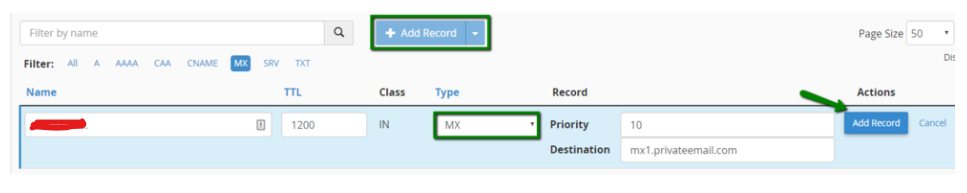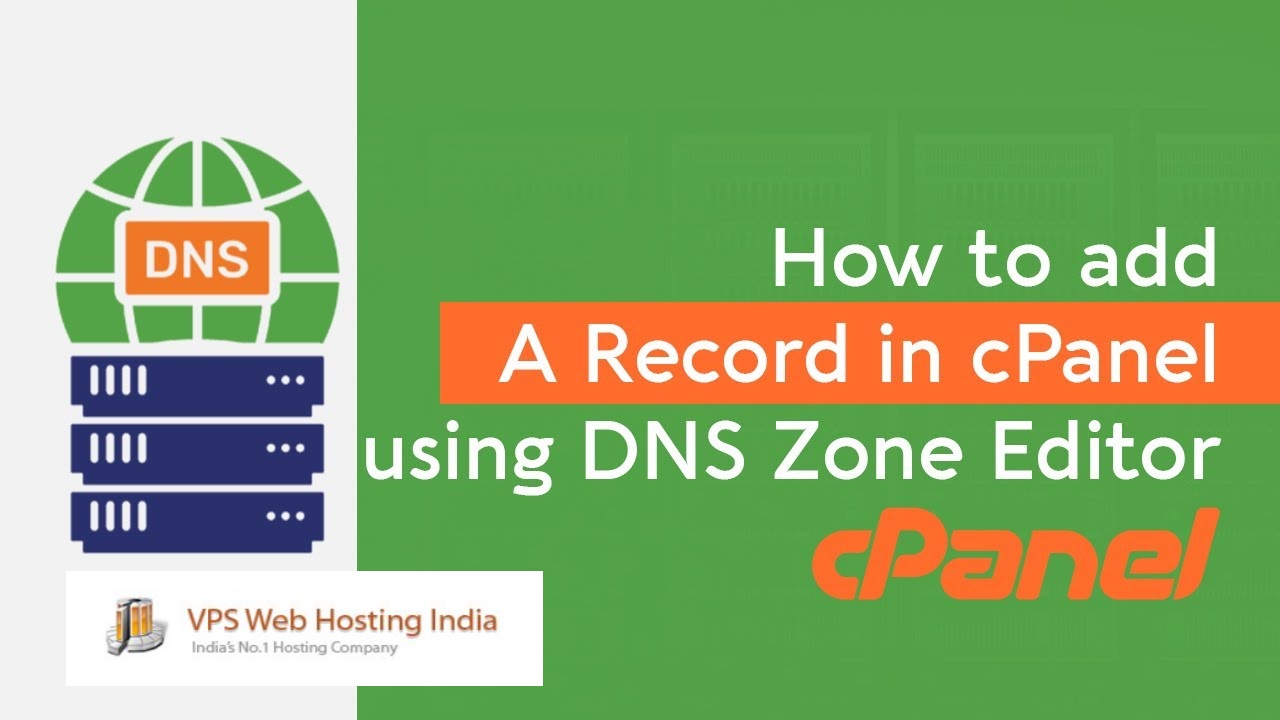An MX record (or mail exchanger record) determines where your incoming emails should go.
Your domain has a DNS zone file created and stored by your hosting provider. When users try to access your website, their browsers query the DNS zone file for the IP of the server hosting the content. More specifically, it looks for the domain’s A record.
Table of Contents
Similarly, when they send an email to an inbox associated with your domain, a mail transfer agent looks through the DNS zone file to find out where it needs to deliver your email. This information is available in the MX-record.
After you add your domain to your Hosting account, your control panel will automatically create a DNS zone file. By default, the zone file contains an A record and an MX-record telling user’s browsers and email clients that your emails and website are all hosted on your Hosting account’s server.
By editing the existing MX-record or adding a new one, you can have a different server (or servers) handling your emails. Here’s how to do it on cPanel.
How to Set MX Records using the cPanel Zone Editor
1. Log into your cPanel, navigate to Domains section > Zone Editor menu:
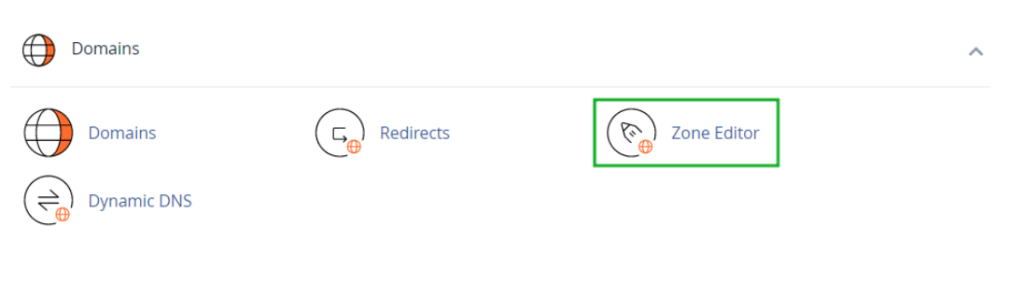
2. Click Manage next to your domain:
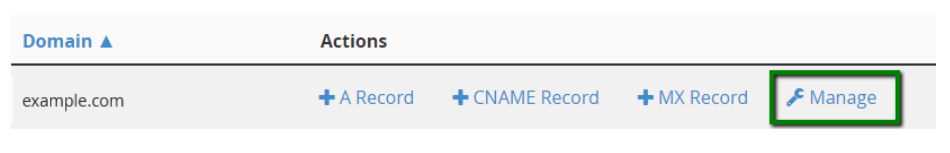
3. Go to the MX tab:
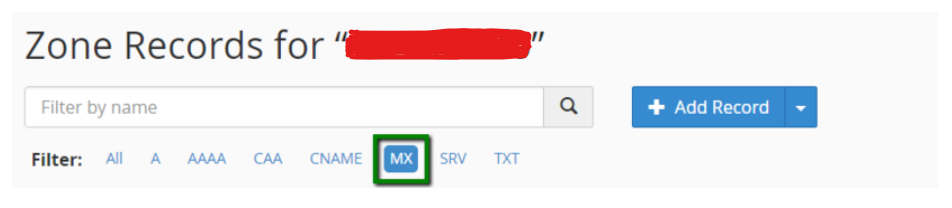
The default MX-record for all hosted domains is mail.yourdomain.tld:

If you would like to use a third-party mail service for your domain, you need to:
1. Remove existing MX records for your domain:

2. Add a new MX record(s) using the Add Record button: