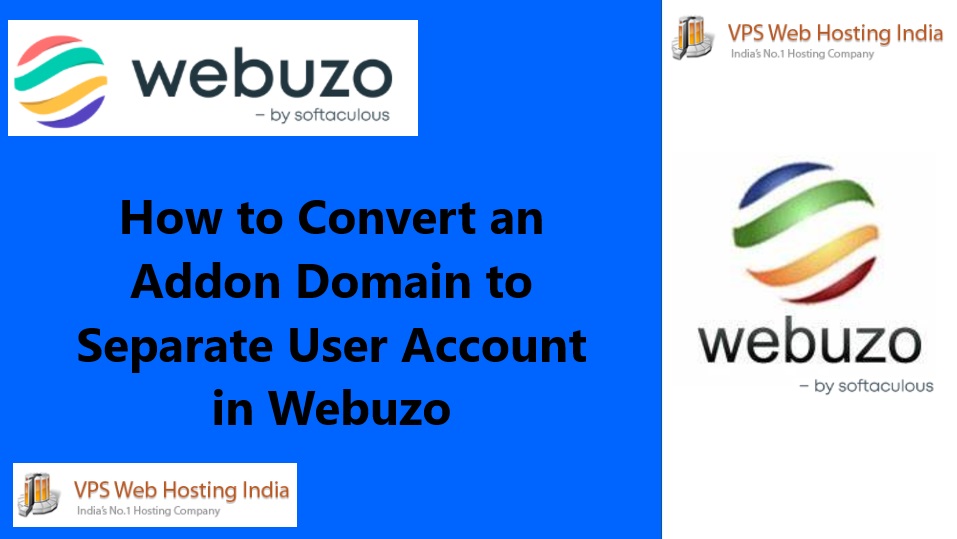10 Essential Plesk Extensions – The Plesk control panel offers a powerful and user-friendly platform to manage websites, servers, and applications. But what truly makes Plesk stand out is its robust library of extensions, which allow you to enhance the functionality and performance of your website in just a few clicks. Here are 10 essential Plesk extensions every webmaster should consider optimizing their site’s performance, security, and management.
Table of Contents
10 Essential Plesk Extensions
1. SEO Toolkit
The SEO Toolkit is a must-have for anyone focused on improving their website’s search engine rankings. With this extension, you can analyze your website’s SEO performance, identify technical issues, and get actionable recommendations for improvement. It provides keyword ranking reports, on-page SEO audits, and competitor analysis, making it an all-in-one tool for SEO within Plesk.

Why use it?
Optimize your website for better search engine visibility and stay competitive in search rankings.
2. WordPress Toolkit
If you’re managing WordPress sites, the WordPress Toolkit is a game-changer. This extension enables you to install, update, secure, and manage all your WordPress sites from a single interface. It includes features like staging environments, automatic updates, and a security scanner that helps you maintain the highest security standards.

Why use it?
Manage multiple WordPress installations with ease and secure them with one-click hardening features.
3. Google PageSpeed Insights
Website speed is critical for user experience and SEO. The Google PageSpeed Insights extension allows you to check your website’s performance on desktop and mobile directly within Plesk. It provides actionable recommendations based on Google’s performance metrics so you can make your site load faster.

Why use it?
Improve your website’s load time to enhance user experience and potentially boost search rankings.
4. ImunifyAV (Free Antivirus Scanner)
Security is paramount, and ImunifyAV offers essential protection for your website by scanning for viruses, malware, and other malicious threats. While the free version provides comprehensive malware detection, there’s also a premium version with added features like automatic cleanup.

Why use it?
Protect your website from potential threats and ensure a safer experience for your users.
5. Cloudflare ServerShield
Cloudflare’s Server Shield extension helps you protect and accelerate your website through its robust CDN and security features. With this extension, you get advanced DDoS protection, a global content delivery network, and SSL/TLS encryption, which help reduce server load and improve site speed.

Why use it?
Enhance site speed globally and protect it from malicious attacks.
6. Backup to Cloud Pro
Backup to Cloud Pro allows you to back up your websites, databases, and configurations to various cloud storage services like Amazon S3, Google Drive, Dropbox, and OneDrive. Having a secure backup is essential for disaster recovery, and this extension provides an easy way to ensure your data is always safe.
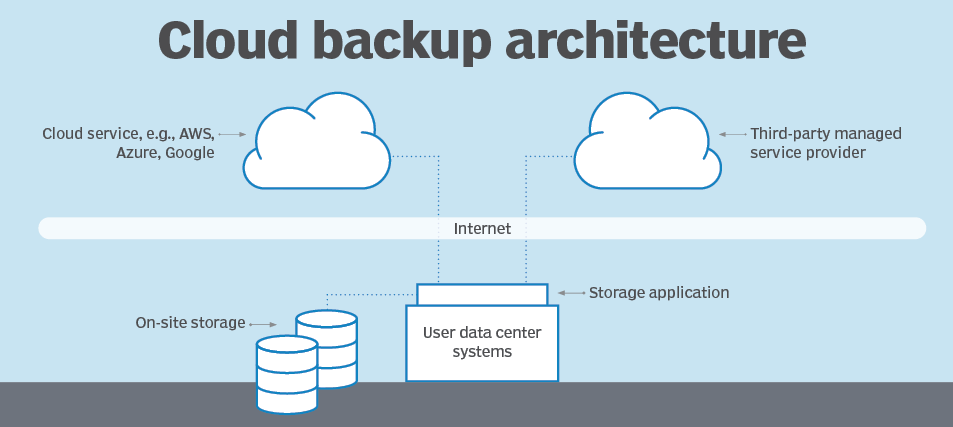
Why use it?
Avoid data loss with automated cloud backups and simplify disaster recovery.
7. SiteJet Editor
SiteJet Editor offers an intuitive, drag-and-drop website builder directly within Plesk. It’s ideal for users who want to create professional, mobile-responsive websites without coding skills. The editor also includes a collection of templates, making it easier to design and deploy your site quickly.

Why use it?
Quickly build beautiful, responsive websites without any coding expertise.
8. SSL It!
SSL It! makes it easy to install, manage, and renew SSL certificates for your domains. With this extension, you can automate the SSL installation process, enabling HTTPS with just a few clicks. It also supports Let’s Encrypt, a popular free SSL provider, and provides tools to manage advanced SSL settings.

Why use it?
Secure your website with HTTPS, enhance trust, and potentially improve your SEO ranking.
9. Nginx Caching
For websites with high traffic, Nginx Caching can be a lifesaver. This extension enables server-side caching for Nginx, which reduces load times and decreases server resources for frequently accessed content. Configuring Nginx Caching directly in Plesk is straightforward and can significantly boost performance.
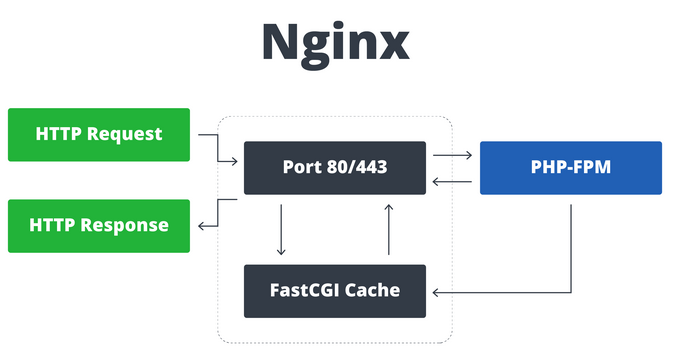
Why use it?
Enhance performance for high-traffic websites by leveraging server caching.
10. Fail2Ban Intrusion Prevention
Fail2Ban is a security extension designed to protect your server from brute-force attacks. It monitors logs for malicious login attempts and automatically bans suspicious IP addresses. With Fail2Ban, you can reduce the risk of unauthorized access and improve your server’s security posture.

Why use it?
Prevent unauthorized access attempts and protect your website from potential security breaches.
Conclusion
Plesk’s flexibility and extension ecosystem make it a versatile tool for webmasters, developers, and hosting providers. By leveraging these 10 essential extensions, you can enhance your website’s performance, improve security, streamline management tasks, and optimize user experience. Whether you’re managing one site or hundreds, these extensions will help you get the most out of your Plesk setup.
Ready to supercharge your website? Try out these Plesk extensions today and see the difference they make in your website’s performance and security!